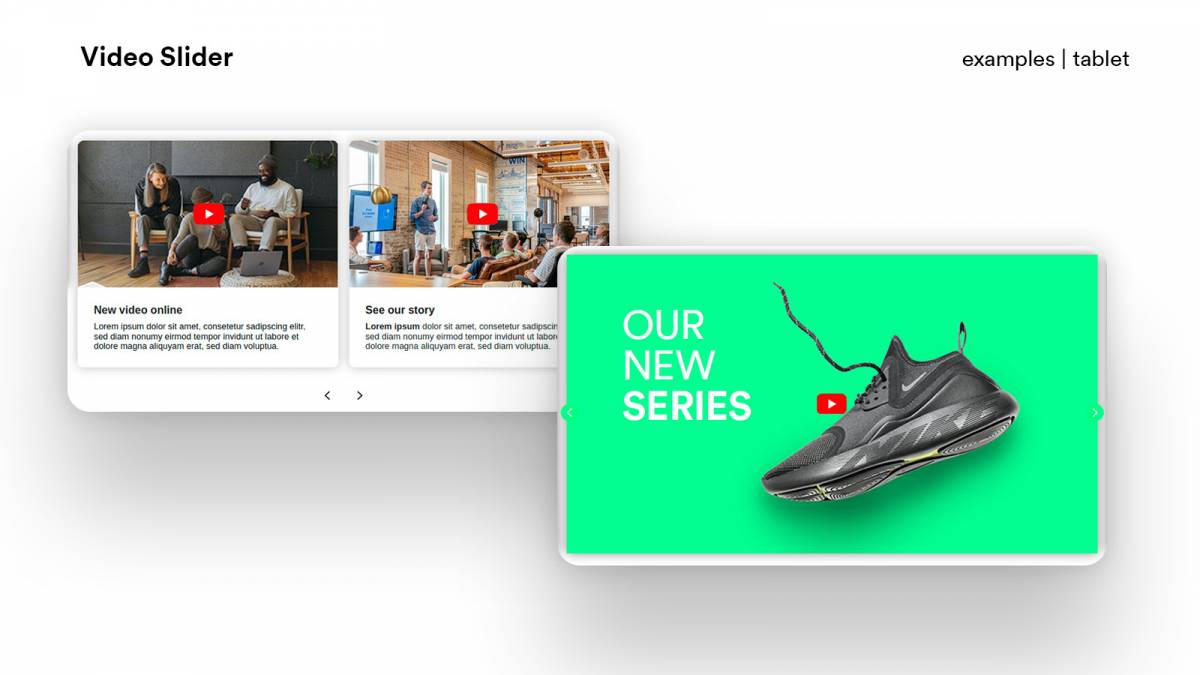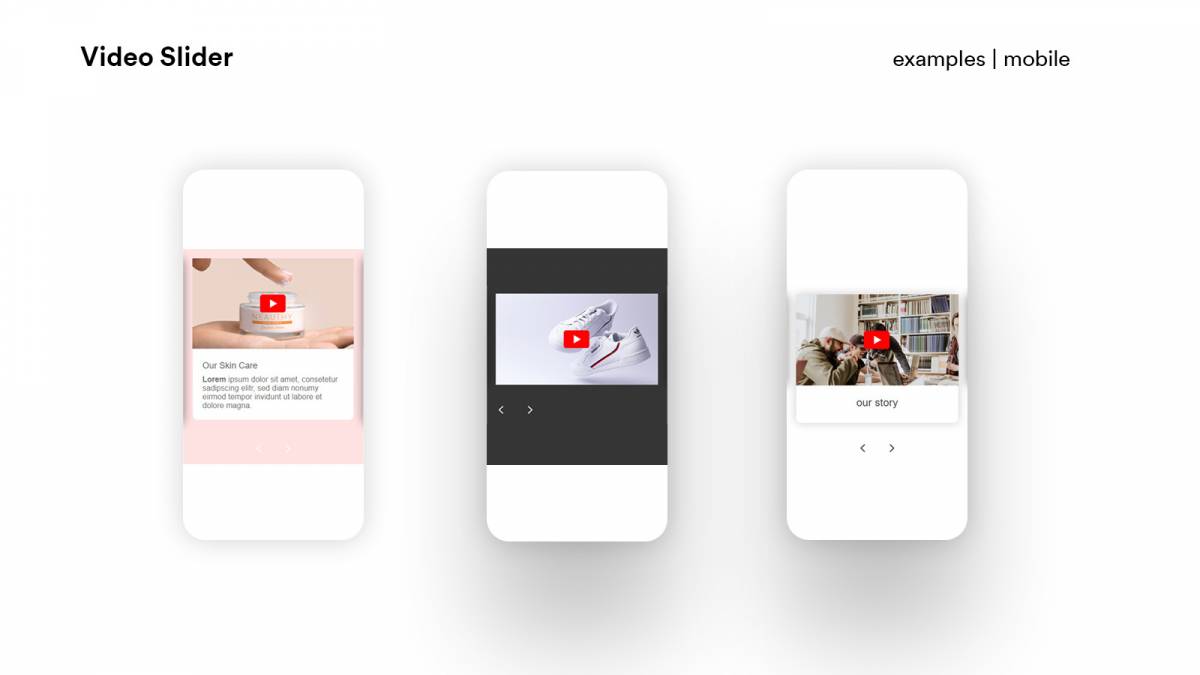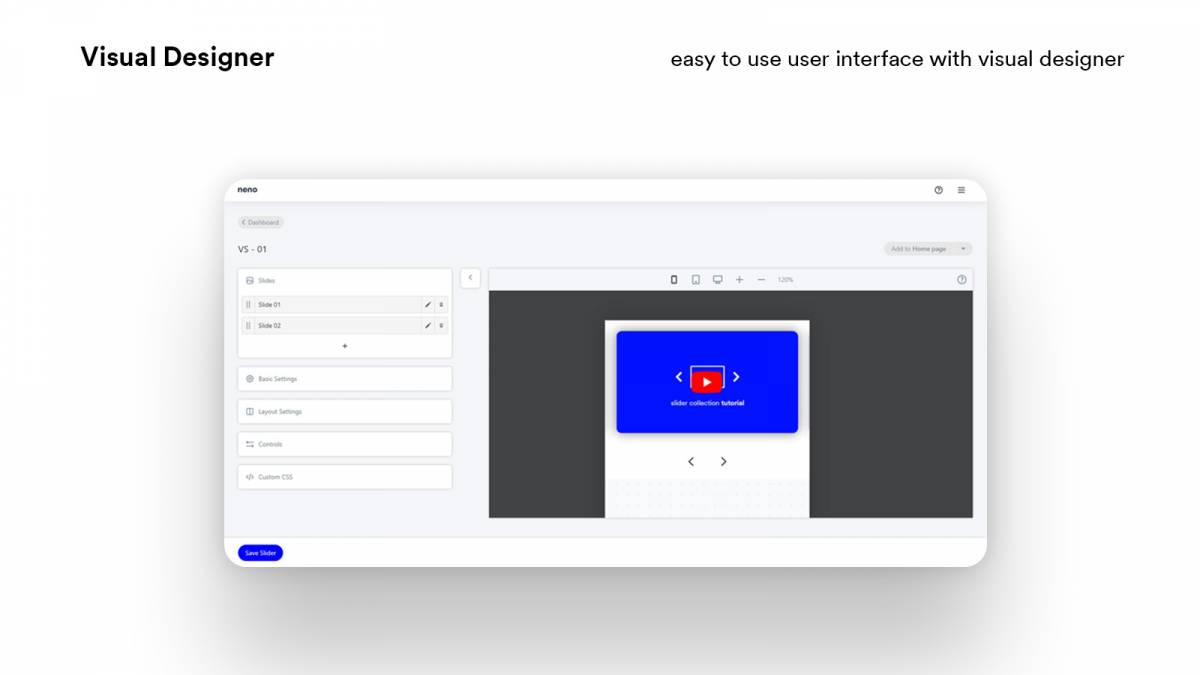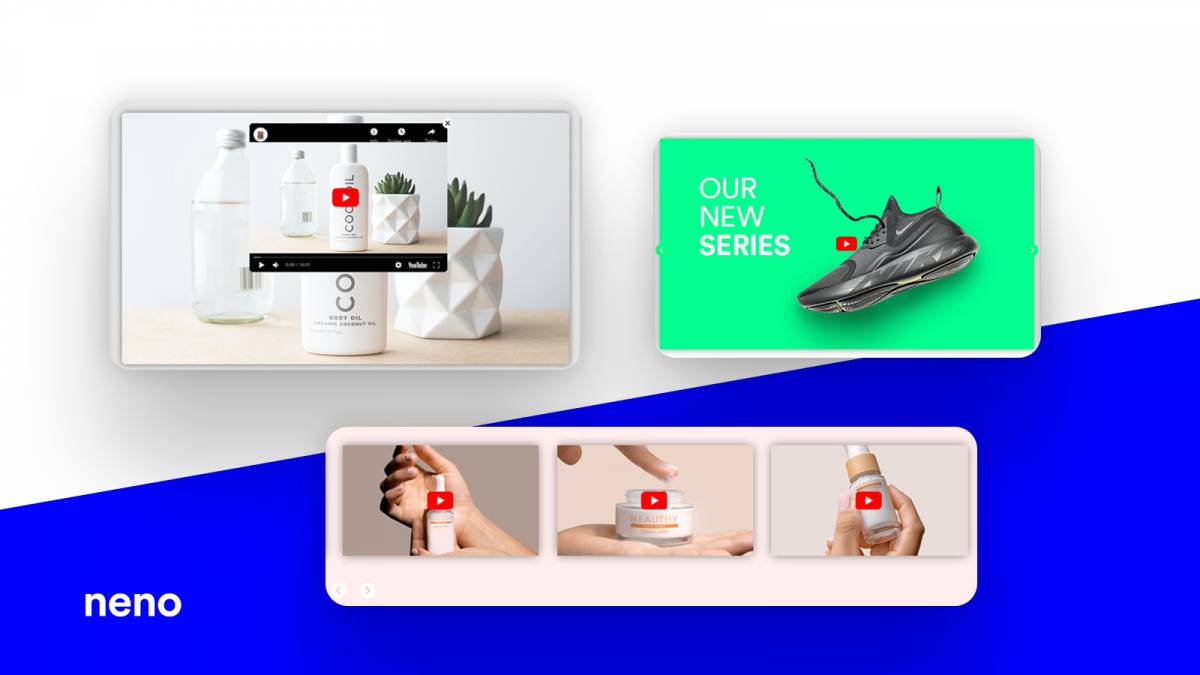Video Slider
Documentation
present multiple videos in one slider.
Simply assign a corresponding Youtube link to the slides and display multiple videos in one slider.
Detailed customization with many settings to fit your brand experience. Separate settings for different devices possible.
Edit slider in a real-time preview allows you to configure and design quickly and easily.
Present multiple videos in one slider. Simply assign a corresponding Youtube link to the slides and display multiple videos in one slider. Perfect for presenting many videos in a small space. The number of slides in the viewport can be defined separately for each device. To improve usability, the videos open in a popup when the thumbnails in the slider are clicked. The video can also be displayed full screen. Optionally, elements such as text or buttons can be displayed on the slides.
- Highly configurable with numerous setting options to customize the slider to your brand
- Full width or multiple videos per viewport
- Easy to use and install
- Show changes in a real-time preview via the Visual Designer
- The number of slides in the viewport can be defined separately for each device
- Sliders can be placed on different pages and templates
- Unlimited number of sliders can be created
- Almost all settings can be configured separately for different devices (mobile, tablet and desktop)
- All colors, sizes, distances, fonts and alignments of the surface are configurable
- Full width or multiple videos per viewport
- Slider can be enabled or disabled separately for different devices
Frequently Asked Questions
-
Can I create an infinite number of sliders ?
Yes, the number of sliders is not limited.
-
Can I use the Video Slider in every Shopify theme ?
Yes, it is possible to add the Video Slider to every Shopify theme.