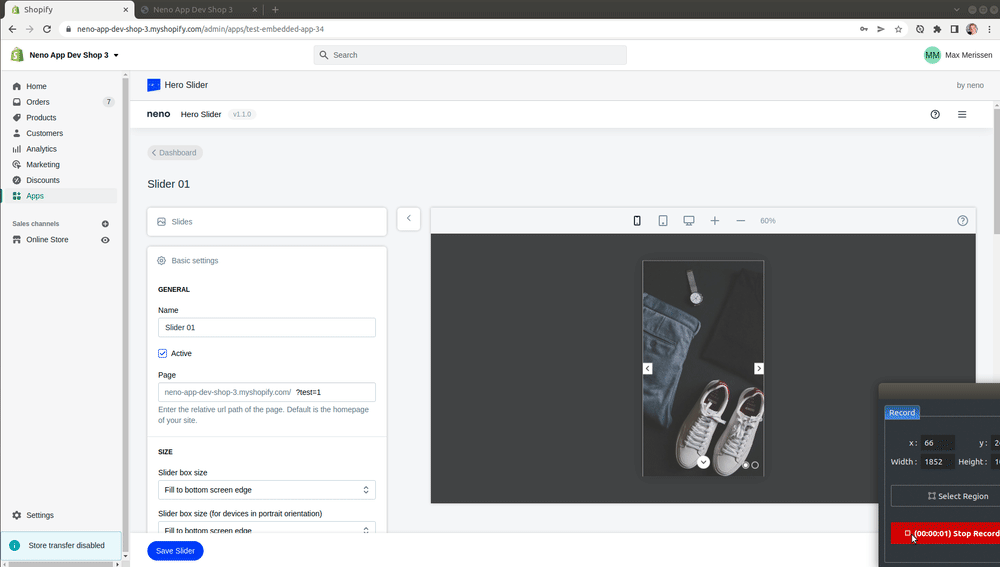Hero Slider Documentation
Back to Hero Slider Help Page
Development Mode
In this article we will show you how to set the Hero Slider into a development mode and thus design it directly in your store without your customers seeing your development status. So you can test the Hero Slider besides the preview in the Visual Designer directly in your store, if you want to.
Open the Slider in Visual Designer and navigate to the Page field under Basic Settings. Add the string ?test=1 after your store domain and save the slider.
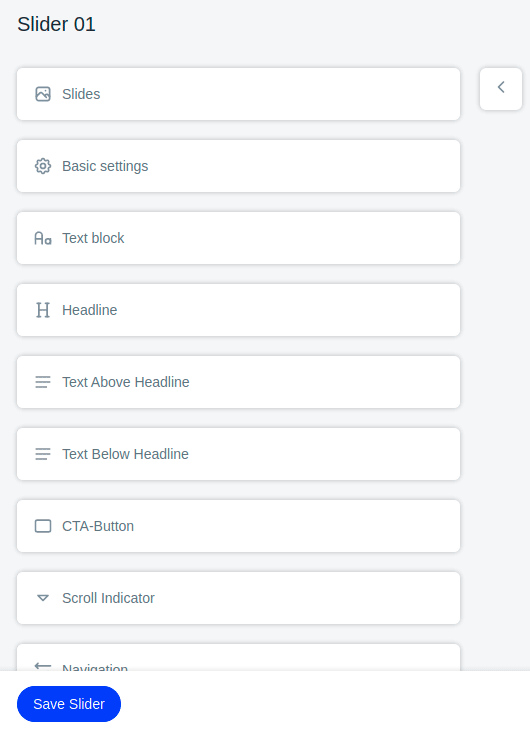
If you now open your store or storefront under this url you can see and develop the slider there. The slider is then on this page in develpoment mode and your customers will not see it.