Landscape and Portrait image
In this article, we'll explain what the difference is between the Landscape and Portrait images and how to best use them.
If you want to add an image to a slide you can always add both a Landscape Image and a Portrait Image.
For demonstration purposes, let's assume we want to add the following two images for Landscape and Portrait.
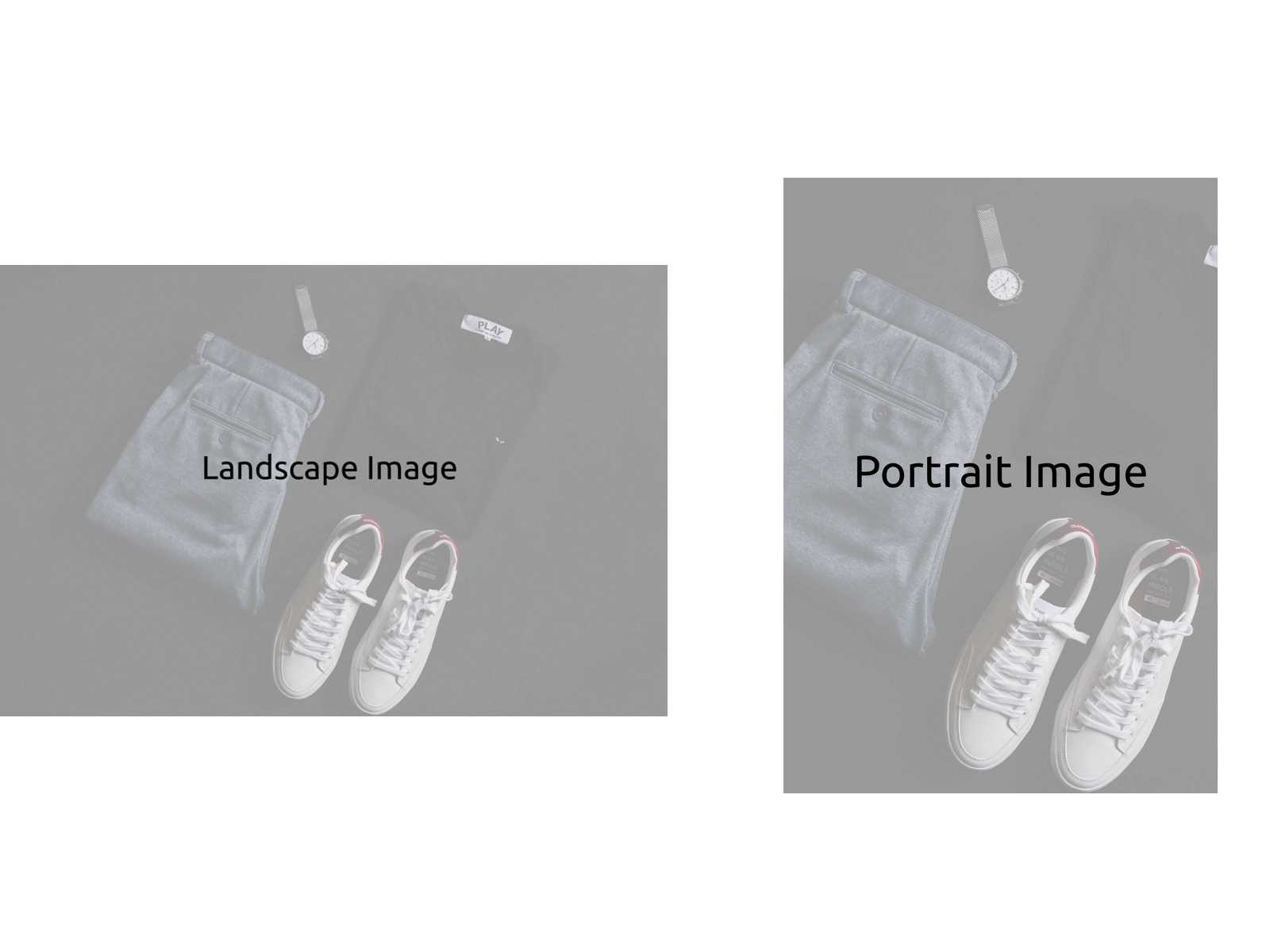
Now when both images are uploaded you can see that the images change depending on the viewport or device.
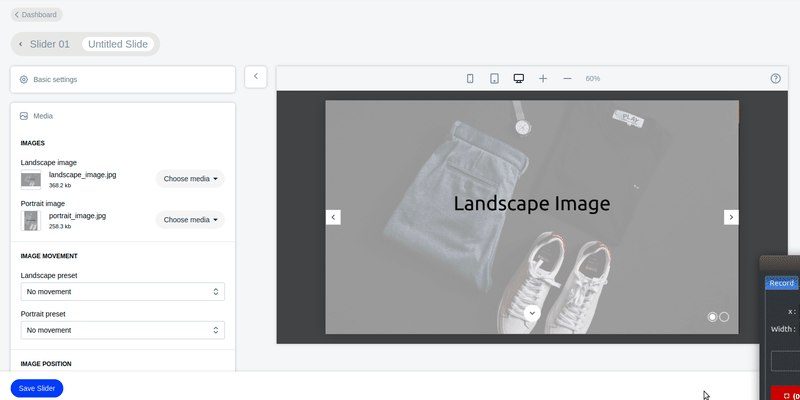
This means that the Hero Slider always takes the appropriate image for the viewport or device. For example, on smartphones you can display a different image, which is more suitable for a portait format.
If you have only uploaded one image for one format, it will be used for both formats, so you don't have to upload images for both formats if you don't want to.