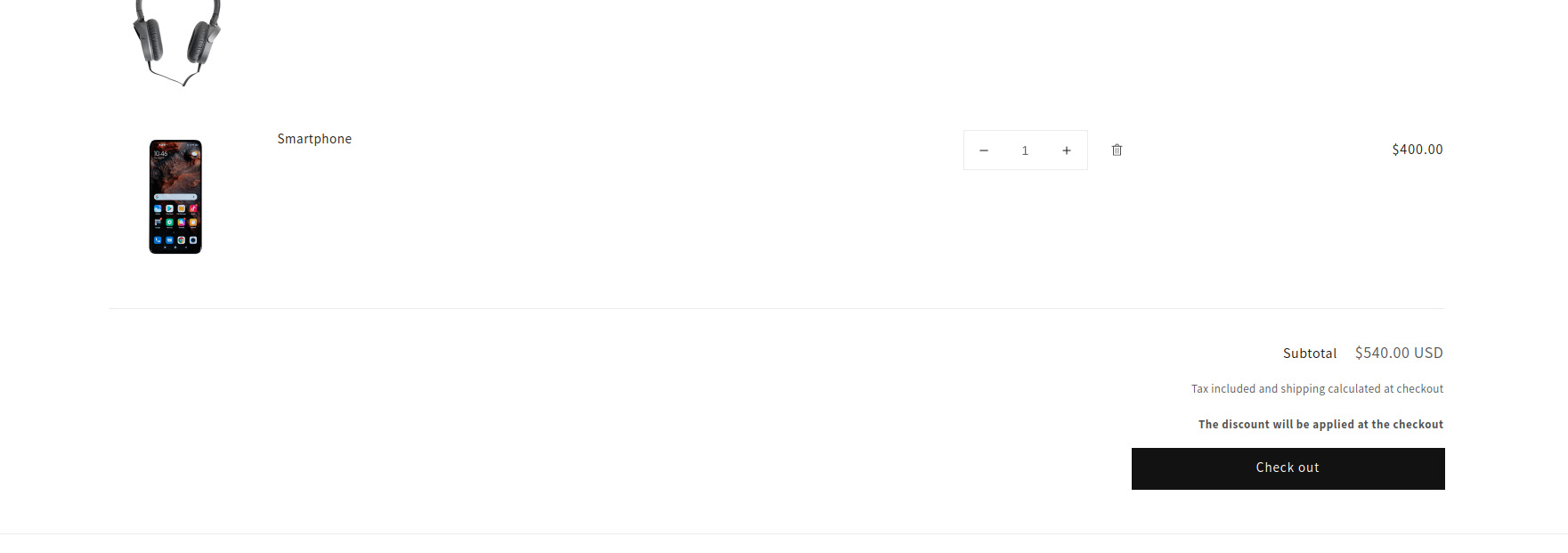Discount message (Cart page)
This widget is the only one that is not used to represent Bundles, Recommendations, Upgrades or Looks. It is used to insert a discount message within the cart page using the Theme Editor. Whenever discounted Bundles or Looks are in the shopping cart, a text appears dynamically within the widget to indicate that the discount will only be applied and displayed at checkout. This way there is no confusion for the customer if they wonder why the discount is not displayed in the shopping cart. This message can be adapted and translated via the translation within the settings.
How to insert the widget
Open Cart template
Open the Shopify Theme Editor and select the Cart Template.
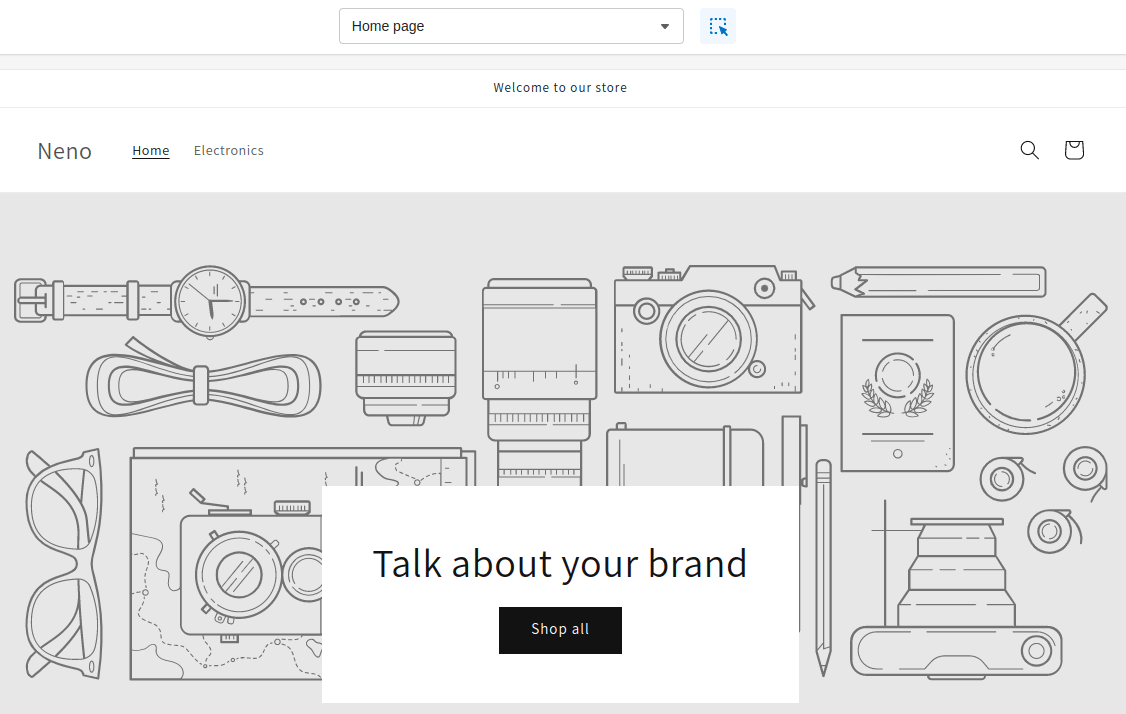
Add Discount message Widget
After you have selected the cart template, you will see the edit view of the template.
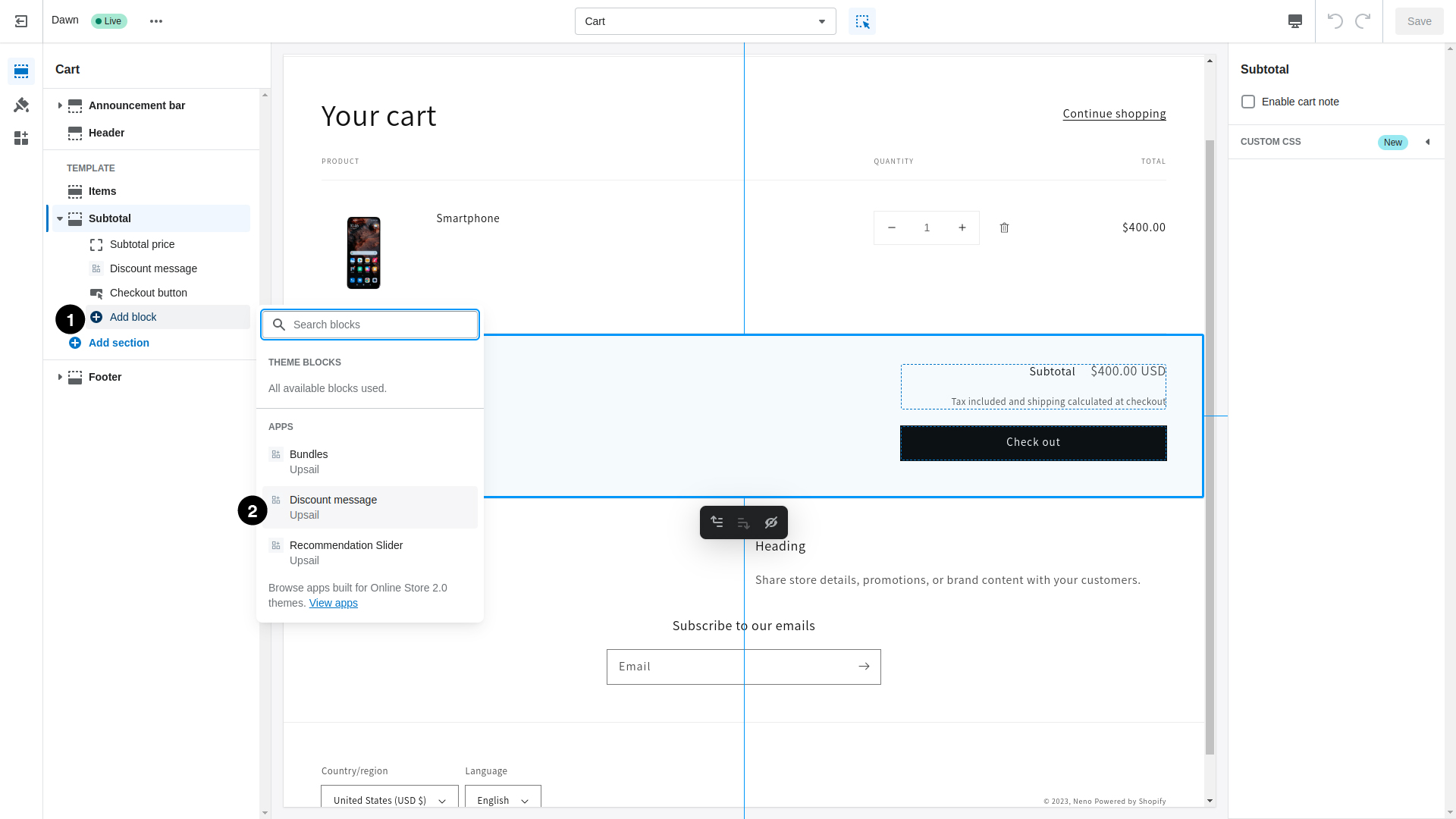
1. Add Section or Block
Now add a new section or block.
2. Add Discount message Widget
Now select the Discount message widget to place it inside your storefront. You can place it wherever you want, ideally above the Checkout Button.
Widget successfully added
Now you have successfully added the widget to the storefront. Now it is ready to inform your customers on the cart page. If there is a discounted Bundle or Look in the shopping cart, the widget dynamically displays the message within the storefront.