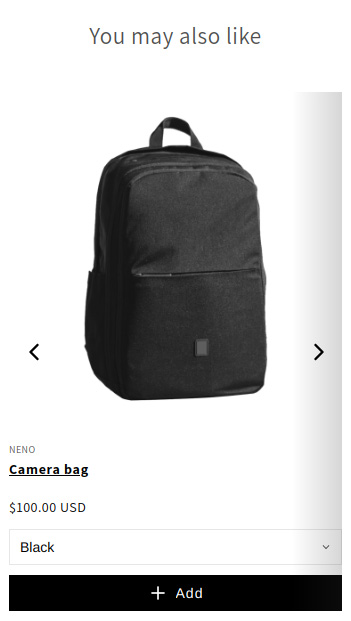Recommendation Slider (Cart page)
The widget can be placed on the cart page using the Shopify Theme Editor, to display corresponding Recommendations to your customers inside the storefront.
Here we will only talk about the widget and its behavior in the storefront. If you want to know how to create Recommendations and add them to your storefront using the widget, take a look at the step-by-step guide:
If the corresponding main product is within the shopping cart, all matching Recommendations are displayed within the slider widget. If multiple Recommendations have been created and the corresponding main products are in the shopping cart, all these Recommendations are displayed in the slider.
Desktop View
All Recommendations are displayed within the slider and can thus be added to the shopping cart in addition.
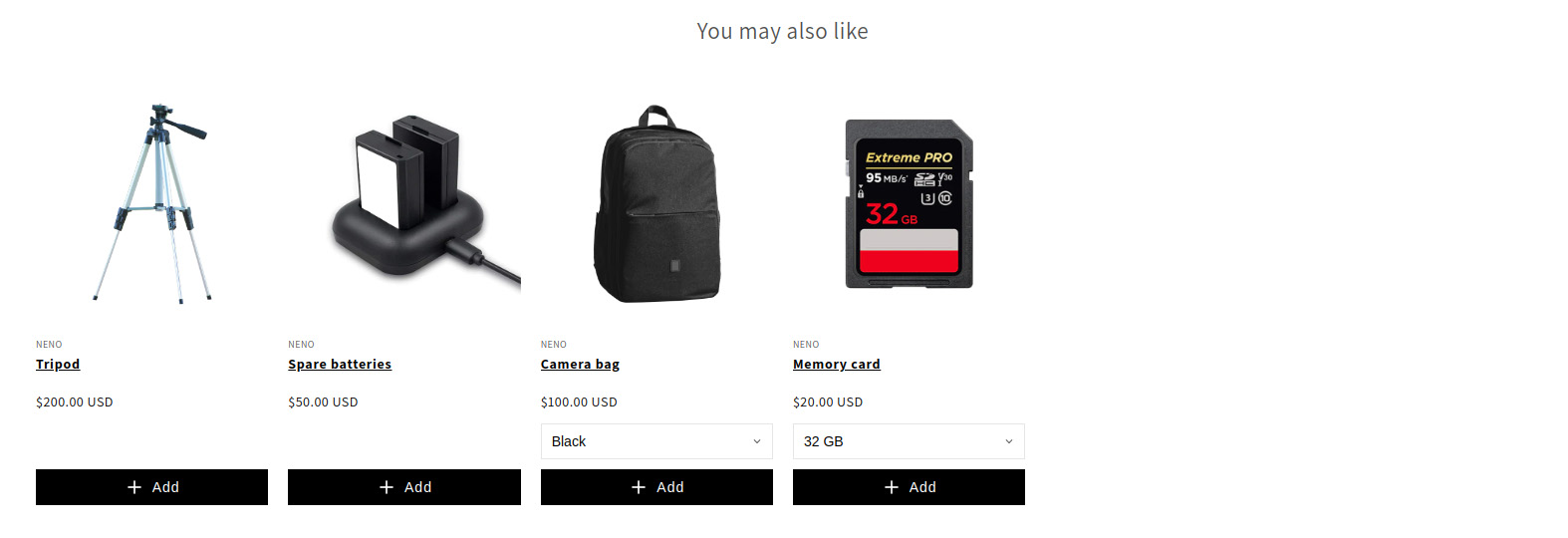
Mobile View
For mobile devices, the slider adapts dynamically and displays only one product at a time.